- https://athenstech.okta.com is the best place to update your password, particularly if you’ve forgotten your old password. *Remember your secret answer.*
- If you need help and can’t reset your password at Okta, you should submit a support ticket.
- When you do know your password, you can log in at https://portal.office.com and reset it there. You can also reset it at any ATC computer by pressing Ctrl+Alt+Del and then select “Change a password.”
For detailed instructions on how to reset your password using Okta Verify, please click here.